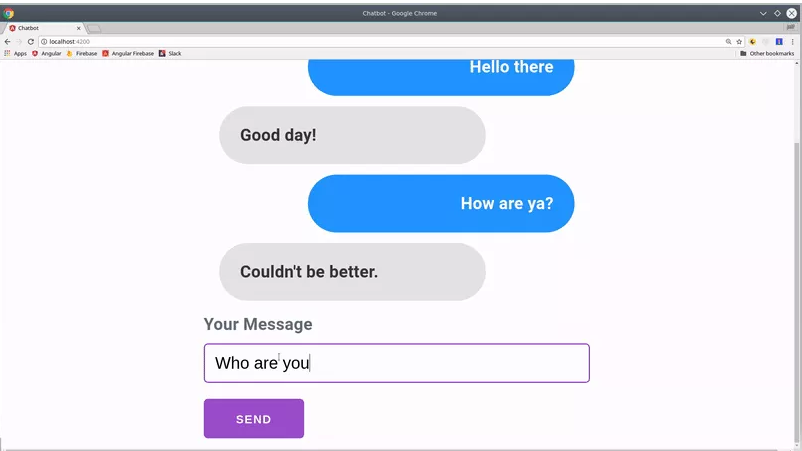Angular Chat-bot using Dialog flow(API.AI)
A winning combination for creating intelligent conversational interfaces. While numerous resources exist for building chatbots on popular collaboration platforms, this guide focuses on developing one from scratch using Angular and Dialogflow.
I. Introduction
In early 2015, there was a significant shift in consumer behavior as people started using messaging applications more than social networks. This change marked a turning point in how consumers consume information. Previously, businesses focused their online marketing efforts on social networks where the consumers were. However, now there is a better platform to concentrate resources on.
Consumer behavior shifted towards messaging apps, surpassing social networks in recent years. Businesses must adapt quickly and meet customers where they are. The era of "There's an app for that" has passed, replaced by more effective approaches. Creating an app-building startup is no longer viable.
Moreover, a commercial opportunity arises as chatbot platforms attract larger audiences and innovative ways to achieve ROI and enhance user interactions emerge, catching the interest of wealthy companies.
The convergence of consumer behavior, technological readiness, and a cultural shift has led to a significant transformation. Messaging apps, long used for personal communication, are now embraced as a means to engage with businesses. With the tools and technology available, companies can effectively communicate through these apps to meet consumer expectations.
Looking ahead, the potential is clear. Consumers will no longer need to navigate websites and search engines for information. Instead, they will interact with intelligent chatbots at every step, streamlining the communication process.
II. What are ChatBots?
A chatbot is a program that serves as a communication interface, acting as a gateway or layer on top of a service. It can be powered by machine learning, continuously improving as users interact with it, or by intelligent rules for predefined responses.
Originally associated with text conversations, chatbots are rapidly expanding into voice communication, exemplified by devices like Alexa. Chatbots can be accessed through various channels, including Facebook Messenger, Siri, WeChat, Telegram, SMS, Slack, Skype, and more.
Given the considerable time consumers spend on messaging applications, these platforms have become the preferred medium for companies to deliver chatbot experiences. Messaging apps have surpassed social media in popularity for consumer engagement.
III. How do ChatBots Work?
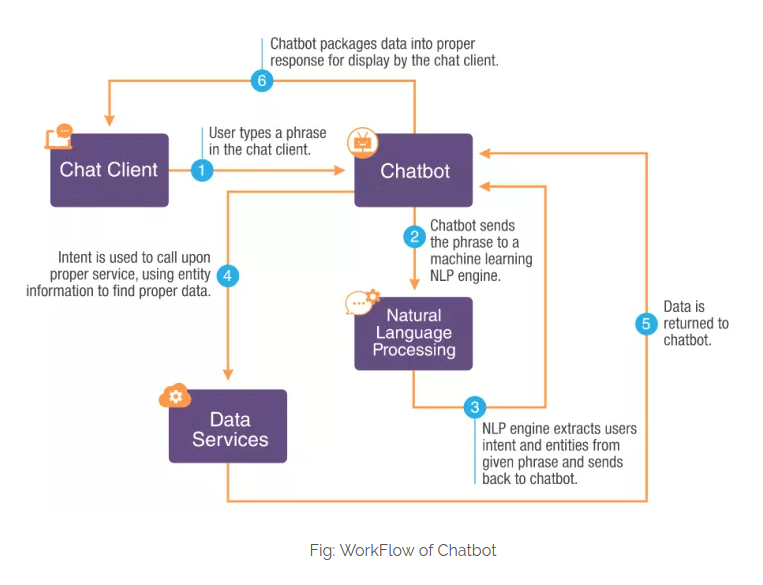
a) What is Dialog Flow?
Dialogflow (formerly Api.ai, Speaktoit) is a leading developer of human-computer interaction technologies. Their virtual assistant, the Assistant, is known for its natural language conversation capabilities on Android, iOS, and Windows Phone smartphones.
Dialogflow's innovative natural language processing engine incorporates dialogue context, location, and user preferences for personalized interactions. Their technology ensures seamless and intuitive user experiences, making them a prominent player in the field.
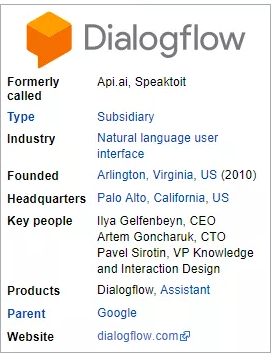
In September 2016, Google acquired the company known as API.AI, which provided tools for developers to build apps ("Actions") for the Google Assistant. It was later rebranded as Dialogflow on October 10, 2017.
Dialogflow enables the creation of voice and conversational interfaces that work across various devices such as phones, wearables, cars, speakers, and smart devices. It offers support for more than 14 languages, including English, Chinese, French, German, Italian, Japanese, Korean, Portuguese, Russian, Spanish, and Ukrainian.
b) Types Of Integration Available In Dialog Flow?
Using Dialog Flow, we can build once and deploy to 14 platforms using dialog flow’s one-click integrations.
Following are the integrations that the dialog flow offers.
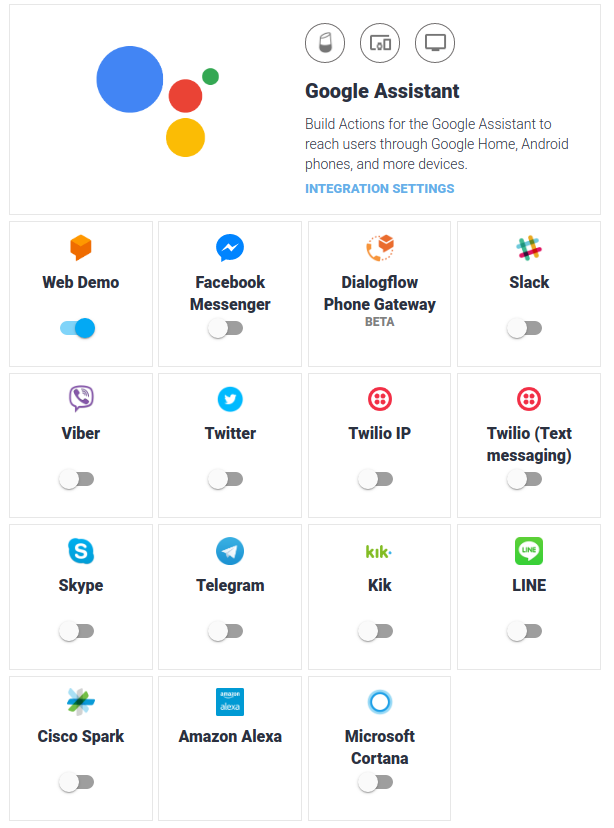
IV. Case Study
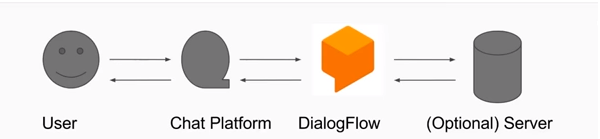
V. Implement ion (Angular 4)
Step 1 : Here we are using v4.2 or later
npm install -g @angular/cli# Install Required Libraries
Step 2 : This application has only one extra dependency – the DialogFlow JavaScript SDK. It is written in TypeScript, so we can install it to the dev dependencies.
npm i api-ai-javascript -D –saveStep 3 : We need to add the Angular Forms Module to the imports and add the Chat Dialog Component to exports.
/// chat.module.ts
import { NgModule } from '@angular/core';
import { CommonModule } from '@angular/common';
import { FormsModule } from '@angular/forms';
import { ChatService } from '../chat.service';
import { ChatDialogComponent } from './chat-dialog/chat-dialog.component';
<b>@NgModule</b>({
imports: [
CommonModule,
FormsModule
],
declarations: [
ChatDialogComponent
],
exports: [ ChatDialogComponent ], // <-- export here
providers: [ChatService]
})
export class ChatModule { }Step 4 : Then import the chat module into the app module
import { BrowserModule } from '@angular/platform-browser';
import { NgModule } from '@angular/core';
import { AppComponent } from './app.component';
import { ChatModule } from './chat/chat.module';
<b>@NgModule</b>({
declarations: [
AppComponent
],
imports: [
BrowserModule,
ChatModule
],
providers: [],
bootstrap: [AppComponent]
})
export class AppModule { }Step 5 : Now we have to call this app Component where ever we want the functionality to be enabled. Currently, in our application, we used it in index.html
<!-- app.component --><app-chat-dialog></app-chat-dialog>
VI. Building A Basic Dialog Flow Agent
There are several steps what you have to follow in Dialogflow.
#1 Create an Agent
An Agent is essentially a container for a chatbot. We should try to give them tasks that they can solve easily – set them up for success. In this application, I am giving my agent a name called Trialbot.
#2 Create an Intent
An intent is something your user is trying to accomplish. Here’s how the cycle works.
- A user invokes an intent by asking “How do I do XZY”?
- Bot recognizes question
- Attempts to fulfill the intent by asking more questions or doing something on the backend.
Here is a sample of simple intent.
- Add a user expression “I would like to order a pizza” common question you would expect a user to ask, also adding multiple variants to optimize the algorithm.)
Add a text response “Can you please tell which type of pizza do you want?” (This is what the bot will say when it recognizes this user question).
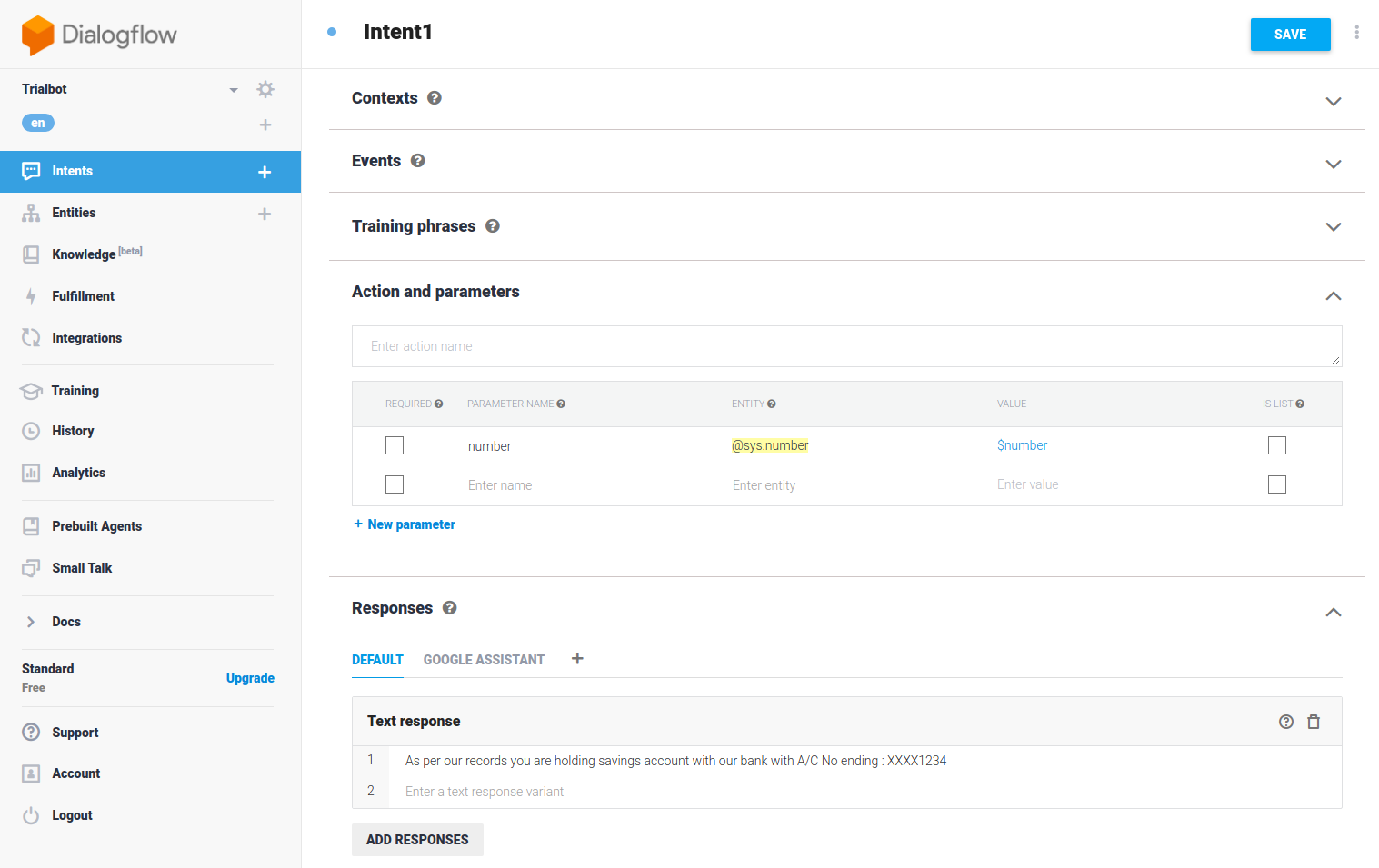
#3 Creating Small Talk
Here we are enabling the feature that can easily program our bot for common chit-chat style questions in the Small Talk panel. This will give our bot a Siri or Alexa-like level of interactivity. So Programmed it to give funny or intelligent responses.
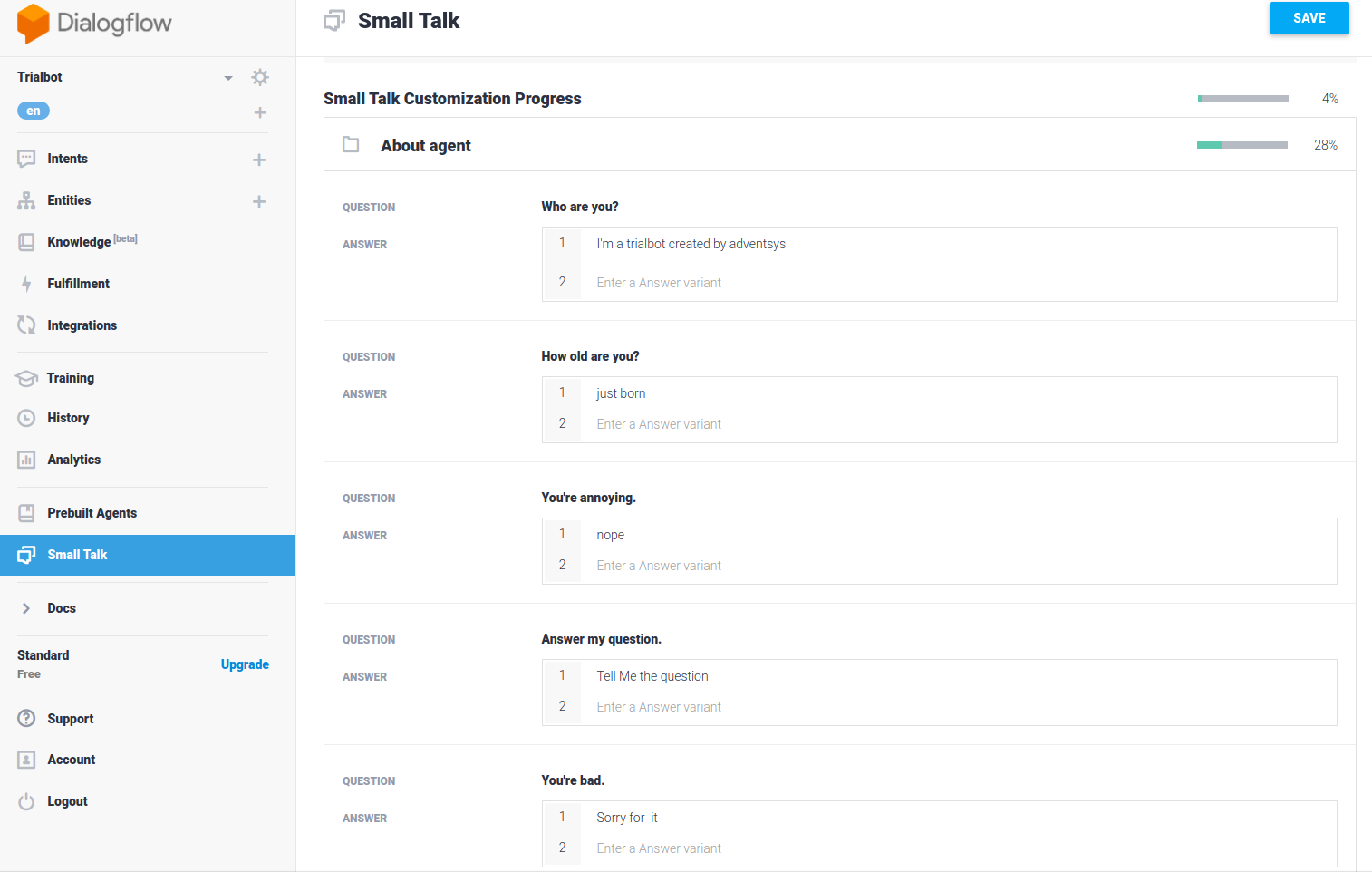
Using the Chatbot Agent in Angular. Now that we have a basic agent, let’s see how we allow a user to send and receive messages in the Angular UI.
#4 Add the API Key to the Environment
First, copy and paste the Client access token from the main Agent page in Dialogflow. Then include the API token into /environments/environment.ts file.
export const environment = {
production:false,dialogflow: {
angularBot:'YOUR_CLIENT_TOKEN'
}
};# Chat Service
The chat service will make the API call to Dialogflow. Here’s a breakdown of the important parts.
- Create a Message class to format messages
- Initialize Dialogflow (ApiAiClient) with your API token.
- Define a BehaviorSubject that is an array of messages.
- The converse method adds a user message to the array, then hits the API and updates the bot’s response in the same array.
# chat.service.ts
import { Injectable } from '@angular/core';
import { environment } from '../../environments/environment';import { ApiAiClient } from 'api-ai-javascript';import { Observable } from 'rxjs/Observable';
import { BehaviorSubject } from 'rxjs/BehaviorSubject';
// Message class for displaying messages in the component
export class Message {
constructor(public content: string, public sentBy: string) {}
}
<b>@Injectable</b>()
export class ChatService {readonly token = environment.dialogflow.angularBot;
readonly client =
new ApiAiClient({ accessToken: this.token });conversation =
new BehaviorSubject<Message[]>([]);
constructor() {}
// Sends and receives messages via DialogFlow
converse(msg:string) {
const userMessage = new Message(msg, 'user');
this.update(userMessage);
return this.client.textRequest(msg)
.then(res => {
const speech = res.result.fulfillment.speech;
const botMessage = new Message(speech, 'bot');
this.update(botMessage);
});
}
// Adds message to source
update(msg: Message) {
this.conversation.next([msg]);
}}Now we just need a user interface(UI) that can send and receive messages.
Dialogchat-dialog.component.ts
To maintain an Observable array that can be appended with new vales, I am using the RxJS scan operator. Each time thein the service emits a new value, it will be concatenated to the previous value.
import { Component, OnInit } from '@angular/core';
import { ChatService, Message } from '../chat.service';
import { Observable } from 'rxjs/Observable';
import 'rxjs/add/operator/scan';
@Component({
selector:'chat-dialog',
templateUrl:'./chat-dialog.component.html',
styleUrls: ['./chat-dialog.component.scss']
})
export class ChatDialogComponent implements OnInit {messages: Observable<Message[]>;
formValue:string;
constructor(public chat: ChatService) { }ngOnInit() {
// appends to array after each new message is added to feedSource
this.messages = this.chat.conversation.asObservable()
.scan((acc, val) => acc.concat(val) );
}sendMessage() {
this.chat.converse(this.formValue);
this.formValue = '';
}}In the HTML, we can now loop over the messages observable. We are using ng Class on each message to apply a conditional to/from class which is determined if the message came from a human or chatbot. Lastly, We set up a form with ng Model that sends the message when the enter key is pressed.
chat-dialog.component.html
<h1>Angular Bot</h1>
<ng-container *ngFor="let message of messages | async">
<div class="message" [ngClass]="{ 'from': message.sentBy === 'bot',
'to': message.sentBy === 'user' }">
{{ message.content }}
</div>
</ng-container>
<label for="nameField">Your Message</label>
<input [(ngModel)]="formValue" (keyup.enter)="sendMessage()" type="text">
<button (click)="sendMessage()">Send</button>chat-dialog.component.css
We are using theMiligram CSS framework for some basic styling in this demo. Add the following lines to the index.htmlfile to use them via CDN.
<!-- CSS Reset -->
rel="stylesheet" href="//<a href="http://cdn.rawgit.com/necolas/normalize.css/master/normalize.css"><u><b>cdn.rawgit.com/necolas/normalize.css/master/normalize.css</b></u></a>"><!-- Milligram CSS minified -->
rel="stylesheet" href="//<a href="http://cdn.rawgit.com/milligram/milligram/master/dist/milligram.min.css"><u><b>cdn.rawgit.com/milligram/milligram/master/dist/milligram.min.css</b></u></a>">We created some custom CSS styles.
.message {
border-radius: 50px;
margin: 0 15px 10px;
padding: 15px 20px;
position: relative;
font-weight: bold;
}
.message.to {
background-color: #2095FE;
color: #fff;
margin-left: 100px;
text-align: right;
}
.message.from {
background-color: #E5E4E9;
color: #363636;
margin-right: 100px;}
.message.to + .message.to,
.message.from + .message.from {margin-top: -10px;
}The chat screen should look somewhat like this